nuDeliverIt Event Webhooks (7.0)
Download OpenAPI specification:Download
nuDeliverIt Event Webhooks
| Version | Date | Changes | Comments |
|---|---|---|---|
| 5.0.1 | June 26th 2020 | Initial Version | |
| 5.0.2 | July 7th 2020 | Adding DocumentType | |
| 5.0.2 | July 16th 2020 | Doc. updated with fields MaxLength | |
| 5.0.2 | July 21th 2020 | fields updated with MaxLength | |
| 5.0.3 | Aug 8th 2020 | Added RouteName in RouteHeader | |
| 5.0.3 | Aug 17th 2020 | Description updated for documentData | |
| 5.0.3 | Aug 26th 2020 | Added ex. for 7087, 7089, 7085, 8500 | |
| 5.0.4 | Sep 16th 2020 | updated dispositionType, documentType, documentExtType to enum | |
| 5.0.4 | Sep 23rd 2020 | shipToZip updated to string | |
| 5.0.4 | Sep 24th 2020 | Added document list in StopDetail | |
| 5.0.4 | Oct 1st 2020 | Updated route departed example | |
| 5.0.4 | Nov 30th 2020 | Updated LineType description | |
| 5.0.4 | Dec 7th 2020 | Updated Confirmed,Scanned quantity fields | |
| 5.0.5 | Dec 18th 2020 | Updated RouteCreated Example | |
| 5.0.5 | Jan 05th 2021 | PuConfirmedQty, PuScannedQty fields added in the Events | |
| 5.0.6 | Mar 26th 2021 | Added carton content fields in the Events | |
| 5.0.7 | Dec 13th 2021 | Added EventCodeName field in the Events | |
| 7.1.0 | May 12th 2022 | Added ConsolidationGroupNbr field in the Events | |
| 7.2.0 | June 9th 2022 | Stop structure modified to match stop structure in get api | |
| 7.2.1 | June 27th 2022 | Added additional route/stop events | |
| 7.2.2 | July 20th 2022 | Moved 7088, 7063 to route events | |
| 7.4.0 | Jan 02nd 2023 | Added RcvDTTM in the Events | |
| 9.02.1 | Mar 20th 2024 | Added stop and route tendering Events and fields | |
| 10.01.1 | Feb 25th 2025 | Set max lengths for string fields | |
| 10.01.2 | Feb 25th 2025 | Set min and max values for numeric fields | |
| 10.01.3 | Feb 25th 2025 | Make eventLat, eventLng non-mandatory in eventData | |
| 10.01.4 | Feb 25th 2025 | Make loadNbr, origin, addr2, city, country non-mandatory in RouteHeader | |
| 10.01.5 | Feb 25th 2025 | Update field qty to quantity under CartonContents | |
| 10.01.6 | Mar 6th 2025 | Update max length of eventguid to 100 | |
| 10.01.7 | Mar 6th 2025 | Make document description non-mandatory | |
| 10.01.8 | Mar 6th 2025 | Make accessorial comments and comment description non-mandatory | |
| 10.04.1 | Oct 24th 2025 | Updated email maxlength to 500 |
The document assumes native nuDeliverIt field-naming conventions. nuDeliverIt can be used in a wide variety of business delivery application and the field names represented here may not directly represent the use of these fields in your specific application.
It is recommended to read this document along with the understanding of integration of inbound interfaces.
| Document Terminology | nuDeliverIt Use | Associated Industry Terminology |
|---|---|---|
| Stop | Destination for performing work activities such as delivery, pickup, service, field work etc. | Customer location, destination, site. |
| Route | A sequence of stops combined and assigned to a person. The route contains all the stops in the sequence. | Work schedule, Route, truck path, delivery run, service run. |
| Driver | Represents the personnel deployed for the Route | Driver, trucker, delivery man, technician |
| Comments | Set of instructions sent to the driver. Comments can be associated with the stop or the route. Note: Only specific comment types are sent to the driver. | Special instructions, delivery instructions, Customer request. |
| Product Identifier | Used to uniquely identify the product during delivery/pickup or use. This could represent the barcode if scanning is used in the system. | SKU barcode, Package barcode, Item barcode, service number, part, pickup tracking number, delivery tracking number. |
| Host | This indicates your server from which orders or routes will be sent to nuDeliverIt server | Server |
Events are recorded steps that occur on the nuDeliverIt and sent to the portal in real-time. If there is loss of connectivity between the device and portal, the events are reported on the first available data connection. All nuDeliverIt event data (routes & stops) can be reported with date, time and location where the event occurred.
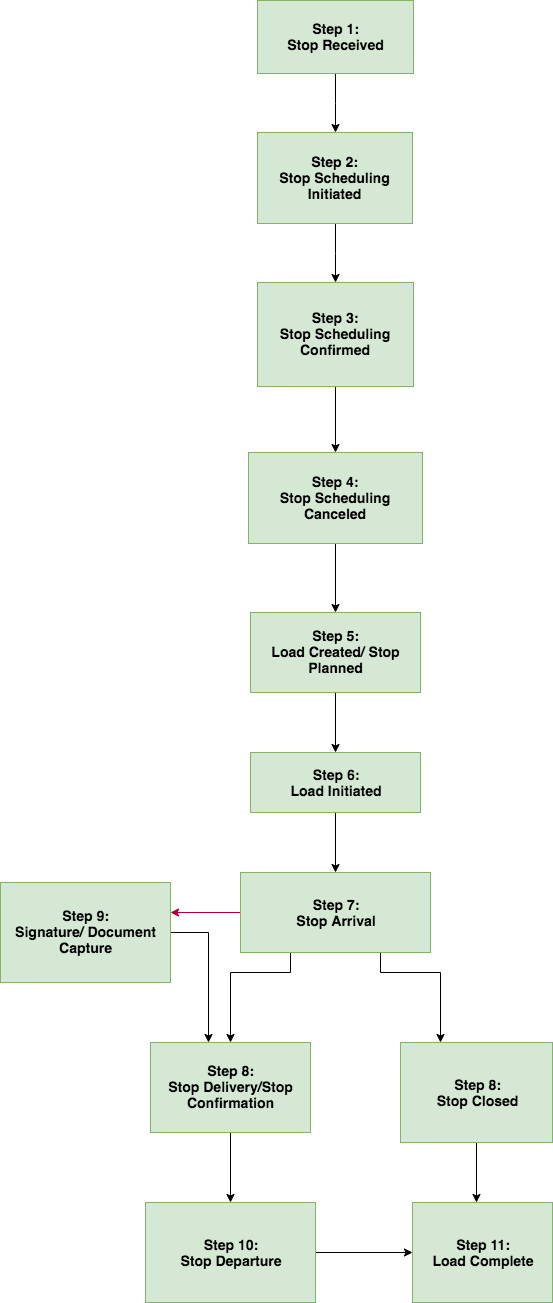
| Event Code | Event Code Name | Name | Description |
|---|---|---|---|
| 7116 | route.draft.created | Draft Route Created | Event to indicate Draft Route Created. |
| 7117 | route.draft.updated | Draft Route Updated | Event to indicate Draft Route Updated. |
| 7119 | route.inreview | Route InReview | Event to indicate Route moved to In-Review Status. |
| 7000 | route.created | Route Planned | Event to indicate the Route been Planned. |
| 7024 | route.updated | Route Updated | Event to indicate when the route was updated. |
| 7088 | route.partner.assignment | Route assignment | Event to indicate route assignment to a business partner/ carrier. |
| 7063 | route.confirmed | Route Dispatched | Event to indicate the Route Dispatched. |
| 7001 | route.driver.assigned | Route Assigned | When a Route is assigned to a driver |
| 7002 | route.driver.unassigned | Route UnAssigned | Event to indicate the route was unassigned from a driver |
| 7004 | route.initiated | Route Initiated | Triggered when driver departs from DC or Hub |
| 7015 | route.suspended | Route Suspended | Event to indicate when the route was suspended. |
| 7022 | route.origin.arrival | Route Arrived | Event when Route is Arrived at warehouse/depot. |
| 7020 | route.signature.capture | Route Level Signature Confirmation | Route Level Signature captured. |
| 7019 | route.document.capture | Route Doc confirm | Route Document captured confirmed. |
| 7023 | route.origin.depart | Route Departed | Triggered when driver Departs from the warehouse. |
| 7111 | eta.route.departed | ETA Route Departed | ETA notification for Route departed Event. |
| 7089 | route.depot.arrival | Return to Depot Arrival | Arrival confirmation when a driver returns to the depot with returns. |
| 7085 | route.deportreturn.confirmation | Return to Depot confirmation | Confirmation of delivery of returns at the depot by the driver. |
| 7005 | route.completed | Route Completed | Event to indicate that route was completed. |
| 7033 | route.cancelled | Route Cancellation | Event to indicate when the route was cancelled. |
| 7519 | route.tender.issued | Route Tender Issued | Event to indicate when the route was tendered to carriers. |
| 7520 | route.tender.recalled | Route Tender Recalled | Event to indicate when the route was recalled from carriers. |
| 7521 | route.tender.accepted | Route Tender Accepted | Event to indicate when the route was accepted by carrier. |
| 7522 | route.tender.rejected | Route Tender Rejected | Event to indicate when the route was rejected by carrier. |
| 7523 | route.tender.rejected.all | Route Tender Rejected All | Event to indicate when the route was rejected by all carriers. |
| Event Code | Event Code Name | Name | Description |
|---|---|---|---|
| 7006 | stop.geofence.entry | Stop GeoFence Entered | Event to indicate the driver has entered into the stop geo-fence of one of the stops on their route. The data provided gives the associated route number and stop number |
| 7077 | stop.pickup.arrival | PickUp Stop Arrival | Arrival event at the PickUp Stop |
| 7068 | stop.pickup.confirmation | PickUp Confirmation | PickUp Stop confirmation of pickup with stop details |
| 7079 | stop.pickup.closed | Stop Closed at PickUp | Stop Closed at the PickUp location |
| 7080 | stop.pickup.departed | Departure from PickUp | Departure event from PickUp stop |
| 7007 | stop.dropoff.arrival | Stop Arrival | Event to indicate the drivers arrival at the stop (pick or delivery) |
| 7008 | stop.dropoff.departure | Stop Departure | Event to indicate the driver’s departure from the stop |
| 7009 | stop.dropoff.delivery | Stop Delivery | Event to indicate the confirmation of pickup/delivery at the stop |
| 7010 | stop.dropoff.signature.confirmation | Signature Confirmation | Signature confirmation has been accepted. |
| 7014 | stop.dropoff.document.capture | Document Capture | Event to indicate, if any PDF documents are involved or camera capture of photos at the stop |
| 7021 | stop.closed | Stop Closed | Event to indicate when the stop was closed |
| 7026 | stop.confirmation.email | Send Stop Confirmation | Sending stop delivery confirmation. |
| 7028 | stop.plannedon.route | Stop Planned | Event to indicate when the stop was planned into a route. |
| 7029 | stop.unplanned.route | Stop Unplanned | Unplanned stop created or stop removed from route back to Unplanned status. |
| 7032 | route.carrier.reject | Rejected By Carrier | Assigned route or assigned Stop is rejected by Carrier. |
| 7044 | stop.admin.reopen | Stop Reopened | Event to indicate the when the stop was reopened |
| 7052 | route.partner.unassigned | Business Partner Un-assignment | Triggered when Business Partner is unassigned. |
| 7053 | stop.updated | Stop Updated | Event to indicate when the stop was updated |
| 7059 | stop.cancelled | Stop Canceled | Event to indicate when the stop was cancelled |
| 7068 | stop.pickup.confirmation | Pickup Stop Confirmation | Triggered when Pick up confirmation is done for all delivery Stops within a Route. |
| 7087 | stop.returns.pickup | Pick up returns at Stop | Pick up of returns confirmed at Stop. |
| 7114 | eta.stop.delay | Published ETA breach alert | Change in ETA of the routes or stops when in transit beyond the allowed threshold |
| 8100 | stop.received | Stop Received | Event to indicate of the stop was physically received at the warehouse/depot location |
| 8500 | stop.returns.receive | Returns Receive Confirmation | Receive returns using warehouse app at Hub/DC |
| Event Code | Name | Description |
|---|---|---|
| 8101 | stop.appointment.initiated | Stop Scheduling Initiated |
| 8102 | stop.appointment.confirmed | Stop Scheduling Confirmed |
| 8103 | stop.appointment.canceled | Stop Scheduling Cancelled |
| Event Code | Event Code Name | Name | Description |
|---|---|---|---|
| 7514 | stop.tender.issued | Stop Tender Issued | Event to indicate when the stop was tendered to carriers. |
| 7515 | stop.tender.recalled | Stop Tender Recalled | Event to indicate when the stop was recalled from carriers. |
| 7516 | stop.tender.accepted | Stop Tender Accepted | Event to indicate when the stop was accepted by carrier. |
| 7517 | stop.tender.rejected | Stop Tender Rejected | Event to indicate when the stop was rejected by carrier. |
| 7518 | stop.tender.rejected.all | Stop Tender Rejected All | Event to indicate when the stop was rejected by all carriers. |
| Events | Route Header | Stop Header | Stop Details | Multiple Stops included in message |
|---|---|---|---|---|
| 7023 7089 7085 8500 |
Yes | Yes | Yes | Yes |
| 7009 7068 7087 8100 7028 |
No | Yes | Yes | No |
| 7007 7008 |
No | Yes | No | No |
| 7114 | No | Yes | No | No |
Events are triggered by actions in nuDelierIt app or portal
Event messages contain event information pertaining to the trigger action.
Authorizations:
path Parameters
| webhookUrl required | string webhook URL supplied by client |
Request Body schema: application/json
event message
| eventCode required | string <= 10 characters Event codes (numeric) as described in the event list. |
| eventCodeName | string <= 50 characters Event code name defined in the event list. |
| eventName required | string <= 50 characters Event name defined in the event list. |
| eventDTTM required | string <= 22 characters Date and Time of event in |
| eventTz required | string <= 30 characters Time zone of the event GMT or US/Eastern. |
| eventLat | string <= 20 characters GPS latitude of the event. |
| eventLng | string <= 20 characters GPS longitude of the event. |
| eventGuid required | string <= 100 characters unique GUID attached to the event. Can be used to verify if the event is a duplicate message. |
| eventMsg | object (EventMsg) describes data relative to the event such as a stop arrival will have the stop Number, customer etc. |
| eventData required | object (EventData) Event data related to the events. Note Only the nodes that are related to the event will be present (routeEvent or stopEvent) |
Responses
OK - message received successfully
Request samples
- Payload
{- "eventCode": "7000",
- "eventName": "Route Created",
- "eventDTTM": "2020-12-16T17:24:03Z",
- "eventTz": "GMT",
- "eventGuid": "11066290-ba9f-4607-b80b-970b2795fc35",
- "eventMsg": {
- "routeNbr": "LH17-L00867472",
- "routeName": "Route-101",
- "originName": "TestCompany"
}, - "eventData": {
- "loadHeader": {
- "routeNbr": "LH17-L00867472",
- "routeName": "Route-101",
- "origin": "DC17",
- "originName": "TestCompany",
- "addr1": "1765 Fremont Drive",
- "city": "Salt Lake City",
- "state": "UT",
- "zip": "84104",
- "country": "US",
- "earliestDTTM": "2020-12-16T03:30:00Z",
- "latestDTTM": "2020-12-16T04:01:00Z",
- "masterBOL": "L00867472",
- "totalCartons": 256,
- "totalPallets": 8,
- "totalWeight": 1233,
- "totalWeightUom": "pounds",
- "totalVolume": 4173675,
- "totalVolumeUom": "cu inches",
- "driverInfo": {
- "userName": "SANTOSH",
- "name": "SAI SANTOSH BANGALORE",
- "email": "santosh435234253@nuvizz.com",
- "cdl": "GA-238293",
- "reference1": "ref9753AH1",
- "reference2": "ref9753AH2",
- "reference3": "ref9753AH3"
}
}, - "stops": [
- {
- "stopNbr": "1233-KA1-121620",
- "shipmentNbr": "L00867472",
- "stopType": "DO",
- "stopSeq": 1,
- "hubId": "1233",
- "from": {
- "address": {
- "name": "Cumberland Mall",
- "addr1": "2860 Cumberland Mall",
- "addr2": "Shop 300",
- "city": "Atlanta",
- "state": "GA",
- "zip": "30339",
- "country": "USA",
- "landmark": "Hub001",
- "latitude": 37.99878,
- "longitude": -87.7889879
}, - "contact": {
- "contactName": "Test-Stop",
- "email": "ghi@ghic.com",
- "phone": "3489865974",
- "sms": "3489865974"
}, - "schedule": {
- "timeFrom": "2020-04-21T12:00:00",
- "timeTo": "2020-04-21T16:00:00",
- "timeZone": "GMT",
- "estDuration": 20
}, - "workType": "XXXX",
- "signeeName": "test",
- "signatureRequired": true,
- "imageRequired": false,
- "feedbackForm": "CustomerSurvey"
}, - "to": {
- "address": {
- "name": "Test-Stop",
- "addr1": "2860 Cumberland Mall",
- "addr2": "Shop 300",
- "city": "Atlanta",
- "state": "GA",
- "zip": "30339",
- "country": "USA",
- "landmark": "Hub001",
- "latitude": 37.99878,
- "longitude": -87.7889879
}, - "contact": {
- "contactName": "Test-Stop",
- "email": "mike123@test.com",
- "phone": "4049371973",
- "sms": "4049371973"
}, - "schedule": {
- "timeFrom": "2020-04-21T12:00:00",
- "timeTo": "2020-04-21T16:00:00",
- "timeZone": "GMT",
- "estDuration": 20
}, - "workType": "CustomerSurvey",
- "signatureRequired": true,
- "imageRequired": false,
- "feedbackForm": "CustomerSurvey"
}, - "billTo": {
- "name": "test",
- "addr1": "1001 NOrth Taylor Road",
- "addr2": null,
- "city": "Rome",
- "state": "IL",
- "zip": "60446",
- "country": "US",
- "landmark": "Hub001",
- "latitude": 37.99878,
- "longitude": -87.7889879
}, - "trailerCode": "KA1",
- "stopDetails": [
- {
- "productIdentifier": "DC171216229814",
- "product": "DC171216229814",
- "stopDetailSeq": 1,
- "quantity": 1,
- "quantityUOM": "CTN",
- "originalLineNumber": 0,
- "referenceText": "Not Required",
- "accountNumber": "0100054149",
- "confirmationType": "P",
- "deliveryType": "DO",
- "productCategory": "NC_CS",
- "customerPO": "M20688RD",
- "customerOrderNbr": "4765769814",
- "orderDate": "2020-12-15",
- "invoiceNbr": "983769956",
- "invoiceDate": "2020-12-16",
- "ratingGroup": "100054149",
- "signatureGroup": "SIG01",
- "pickingNumber": "7060680787",
- "palletID": "T75130675",
- "toteID": "00020337518",
- "consAttribute": "DC17KA1MS1100054149SIG0",
- "collectSerialNbr": "GS1",
- "earliestDTTM": "2020-12-16T20:10:00Z",
- "latestDTTM": "2020-12-16T20:11:00Z",
- "custRouteNbr": "MS1",
- "custStopNbr": "150",
- "trailerCode": "KA1",
- "markfor": {
- "address": {
- "name": "KAISER PERM MAIL ORDER PHCY",
- "addr1": "5725 NE 138th Ave",
- "addr2": "",
- "city": "Portland",
- "state": "OR",
- "zip": "97230",
- "country": "USA",
- "landmark": "",
- "latitude": "",
- "longitude": ""
}, - "contact": {
- "contactName": "Test-Stop",
- "email": "",
- "phone": "",
- "sms": ""
}
}, - "cartonContents": [
- {
- "itemId": "CTN_123",
- "description": "CTN box",
- "quantity": 10
}
]
}, - {
- "productIdentifier": "DC171216229838",
- "product": "DC171216229838",
- "stopDetailSeq": 2,
- "quantity": 1,
- "quantityUOM": "CTN",
- "originalLineNumber": 0,
- "referenceText": "Not Required",
- "accountNumber": "0100054149",
- "confirmationType": "P",
- "deliveryType": "DO",
- "productCategory": "NC_CS",
- "customerPO": "M20688RD",
- "customerOrderNbr": "4765769814",
- "orderDate": "2020-12-15",
- "invoiceNbr": "983769956",
- "invoiceDate": "2020-12-16",
- "ratingGroup": "100054149",
- "signatureGroup": "SIG01",
- "pickingNumber": "7060680787",
- "palletID": "T75130675",
- "toteID": "00020337518",
- "consAttribute": "DC17KA1MS11000541",
- "earliestDTTM": "2020-12-16T20:10:00Z",
- "latestDTTM": "2020-12-16T20:11:00Z",
- "custRouteNbr": "MS1",
- "custStopNbr": "150",
- "trailerCode": "KA1",
- "collectSerialNbr": "GS1",
- "markfor": {
- "address": {
- "name": "KAISER PERM MAIL ORDER PHCY",
- "addr1": "5725 NE 138th Ave",
- "addr2": "",
- "city": "Portland",
- "state": "OR",
- "zip": "97230",
- "country": "USA",
- "landmark": "",
- "latitude": "",
- "longitude": ""
}, - "contact": {
- "contactName": "Test-Stop",
- "email": "",
- "phone": "",
- "sms": ""
}
}
}, - {
- "productIdentifier": "DC171216229852",
- "product": "DC171216229852",
- "stopDetailSeq": 3,
- "quantity": 1,
- "quantityUOM": "CTN",
- "originalLineNumber": 0,
- "referenceText": "Not Required",
- "accountNumber": "0100054149",
- "confirmationType": "P",
- "deliveryType": "DO",
- "productCategory": "NC_CS",
- "customerPO": "M20688RD",
- "customerOrderNbr": "4765769814",
- "orderDate": "2020-12-15",
- "invoiceNbr": "983769956",
- "invoiceDate": "2020-12-16",
- "ratingGroup": "0100054149",
- "signatureGroup": "SIG01",
- "pickingNumber": "7060680787",
- "palletID": "T75130675",
- "toteID": "00020337518",
- "consAttribute": "DC17KA1MS1100054149S",
- "earliestDTTM": "2020-12-16T20:10:00Z",
- "latestDTTM": "2020-12-16T20:11:00Z",
- "custRouteNbr": "MS1",
- "custStopNbr": "150",
- "trailerCode": "KA1",
- "collectSerialNbr": "GS1",
- "markfor": {
- "address": {
- "name": "KAISER PERM MAIL ORDER PHCY",
- "addr1": "5725 NE 138th Ave",
- "addr2": "",
- "city": "Portland",
- "state": "OR",
- "zip": "97230",
- "country": "USA",
- "landmark": "",
- "latitude": "",
- "longitude": ""
}, - "contact": {
- "contactName": "Test-Stop",
- "email": "",
- "phone": "",
- "sms": ""
}
}
}, - {
- "productIdentifier": "DC171216238137",
- "product": "DC171216238137",
- "stopDetailSeq": 4,
- "quantity": 1,
- "quantityUOM": "CTN",
- "originalLineNumber": 0,
- "referenceText": "Not Required",
- "accountNumber": "0100053245",
- "confirmationType": "P",
- "deliveryType": "DO",
- "productCategory": "LTOTE",
- "customerPO": "2020112395",
- "customerOrderNbr": "4892905477",
- "orderDate": "2020-11-23",
- "invoiceNbr": "3045760353",
- "invoiceDate": "2020-12-16",
- "ratingGroup": "WAG015068R",
- "signatureGroup": "SIG02",
- "pickingNumber": "7060743883",
- "palletID": "T75130678",
- "toteID": "00020337518",
- "consAttribute": "DC17KA1BT4WAG015068RSIG0220201216",
- "earliestDTTM": "2020-12-16T17:45:00Z",
- "latestDTTM": "2020-12-16T17:46:00Z",
- "custRouteNbr": "BT4",
- "custStopNbr": "454",
- "trailerCode": "KA1",
- "collectSerialNbr": "GS1",
- "markfor": {
- "address": {
- "name": "KAISER PERM MAIL ORDER PHCY",
- "addr1": "5725 NE 138th Ave",
- "addr2": "",
- "city": "Portland",
- "state": "OR",
- "zip": "97230",
- "country": "USA",
- "landmark": "",
- "latitude": "",
- "longitude": ""
}, - "contact": {
- "contactName": "Test-Stop",
- "email": "",
- "phone": "",
- "sms": ""
}
}
}, - {
- "productIdentifier": "DC171216239127",
- "product": "DC171216239127",
- "stopDetailSeq": 5,
- "quantity": 1,
- "quantityUOM": "CTN",
- "originalLineNumber": 0,
- "referenceText": "Not Required",
- "accountNumber": "0100058821",
- "confirmationType": "P",
- "deliveryType": "DO",
- "productCategory": "STOTE",
- "customerPO": "MMTUESDAY",
- "customerOrderNbr": "4765791722",
- "orderDate": "2020-12-15",
- "invoiceNbr": "983829067",
- "invoiceDate": "2020-12-16",
- "ratingGroup": "100058821R",
- "signatureGroup": "SIG03",
- "pickingNumber": "7060750731",
- "palletID": "T75130678",
- "toteID": "00020337518",
- "consAttribute": "DC17KA1MS1100058821RS",
- "earliestDTTM": "2020-12-16T19:25:00Z",
- "latestDTTM": "2020-12-16T19:26:00Z",
- "custRouteNbr": "MS1",
- "custStopNbr": "120",
- "trailerCode": "KA1",
- "collectSerialNbr": "GS1",
- "markfor": {
- "address": {
- "name": "KAISER PERM MAIL ORDER PHCY",
- "addr1": "5725 NE 138th Ave",
- "addr2": "",
- "city": "Portland",
- "state": "OR",
- "zip": "97230",
- "country": "USA",
- "landmark": "",
- "latitude": "",
- "longitude": ""
}, - "contact": {
- "contactName": "Test-Stop",
- "email": "",
- "phone": "",
- "sms": ""
}
}
}, - {
- "productIdentifier": "DC171216241854",
- "product": "DC171216241854",
- "stopDetailSeq": 6,
- "quantity": 1,
- "quantityUOM": "CTN",
- "originalLineNumber": 0,
- "referenceText": "Not Required",
- "accountNumber": "0100058821",
- "confirmationType": "P",
- "deliveryType": "DO",
- "productCategory": "NC_CS",
- "customerPO": "MMT202012154766",
- "customerOrderNbr": "4765794221",
- "orderDate": "2020-12-15",
- "invoiceNbr": "983832090",
- "invoiceDate": "2020-12-16",
- "ratingGroup": "100058821R",
- "signatureGroup": "SIG03",
- "pickingNumber": "7060754239",
- "palletID": "T75130678",
- "toteID": "00020337518",
- "consAttribute": "DC17KA1MS1100058821RS",
- "earliestDTTM": "2020-12-16T19:25:00Z",
- "latestDTTM": "2020-12-16T19:26:00Z",
- "custRouteNbr": "MS1",
- "custStopNbr": "120",
- "trailerCode": "KA1",
- "collectSerialNbr": "GS1",
- "markfor": {
- "address": {
- "name": "KAISER PERM MAIL ORDER PHCY",
- "addr1": "5725 NE 138th Ave",
- "addr2": "",
- "city": "Portland",
- "state": "OR",
- "zip": "97230",
- "country": "USA",
- "landmark": "",
- "latitude": "",
- "longitude": ""
}, - "contact": {
- "contactName": "Test-Stop",
- "email": "",
- "phone": "",
- "sms": ""
}
}
}, - {
- "productIdentifier": "DC171216244503",
- "product": "DC171216244503",
- "stopDetailSeq": 7,
- "quantity": 1,
- "quantityUOM": "CTN",
- "originalLineNumber": 0,
- "referenceText": "Not Required",
- "accountNumber": "0100053245",
- "confirmationType": "P",
- "deliveryType": "DO",
- "productCategory": "LTOTE",
- "customerPO": "20201215119",
- "customerOrderNbr": "4893042759",
- "orderDate": "2020-12-15",
- "invoiceNbr": "3045776067",
- "invoiceDate": "2020-12-16",
- "ratingGroup": "WAG015068R",
- "signatureGroup": "SIG02",
- "pickingNumber": "7060759718",
- "palletID": "T79204552",
- "toteID": "00020337518",
- "consAttribute": "DC17KA1BT4WAG015068RSIG0220201216",
- "earliestDTTM": "2020-12-16T17:45:00Z",
- "latestDTTM": "2020-12-16T17:46:00Z",
- "custRouteNbr": "BT4",
- "custStopNbr": "454",
- "trailerCode": "KA1",
- "collectSerialNbr": "GS1",
- "markfor": {
- "address": {
- "name": "KAISER PERM MAIL ORDER PHCY",
- "addr1": "5725 NE 138th Ave",
- "addr2": "",
- "city": "Portland",
- "state": "OR",
- "zip": "97230",
- "country": "USA",
- "landmark": "",
- "latitude": "",
- "longitude": ""
}, - "contact": {
- "contactName": "Test-Stop",
- "email": "",
- "phone": "",
- "sms": ""
}
}
}, - {
- "productIdentifier": "DC171216244541",
- "product": "DC171216244541",
- "stopDetailSeq": 8,
- "quantity": 1,
- "quantityUOM": "CTN",
- "originalLineNumber": 0,
- "referenceText": "Not Required",
- "accountNumber": "0100053245",
- "confirmationType": "P",
- "deliveryType": "DO",
- "productCategory": "LTOTE",
- "customerPO": "20201215119",
- "customerOrderNbr": "4893042759",
- "orderDate": "2020-12-15",
- "invoiceNbr": "3045776067",
- "invoiceDate": "2020-12-16",
- "ratingGroup": "WAG015068R",
- "signatureGroup": "SIG02",
- "pickingNumber": "7060759718",
- "palletID": "T79204552",
- "toteID": "00020337518",
- "consAttribute": "DC17KA1BT4WAG015068RSIG0220201216",
- "earliestDTTM": "2020-12-16T17:45:00Z",
- "latestDTTM": "2020-12-16T17:46:00Z",
- "custRouteNbr": "BT4",
- "custStopNbr": "454",
- "trailerCode": "KA1",
- "collectSerialNbr": "GS1",
- "markfor": {
- "address": {
- "name": "KAISER PERM MAIL ORDER PHCY",
- "addr1": "5725 NE 138th Ave",
- "addr2": "",
- "city": "Portland",
- "state": "OR",
- "zip": "97230",
- "country": "USA",
- "landmark": "",
- "latitude": "",
- "longitude": ""
}, - "contact": {
- "contactName": "Test-Stop",
- "email": "",
- "phone": "",
- "sms": ""
}
}
}, - {
- "productIdentifier": "DC171216244558",
- "product": "DC171216244558",
- "stopDetailSeq": 9,
- "quantity": 1,
- "quantityUOM": "CTN",
- "originalLineNumber": 0,
- "referenceText": "Not Required",
- "accountNumber": "0100053245",
- "confirmationType": "P",
- "deliveryType": "DO",
- "productCategory": "LTOTE",
- "customerPO": "20201215119",
- "customerOrderNbr": "4893042759",
- "orderDate": "2020-12-15",
- "invoiceNbr": "3045776067",
- "invoiceDate": "2020-12-16",
- "ratingGroup": "WAG015068R",
- "signatureGroup": "SIG02",
- "pickingNumber": "7060759718",
- "palletID": "T79204552",
- "toteID": "00020337518",
- "consAttribute": "DC17KA1BT4WAG015068RSIG0220201216",
- "earliestDTTM": "2020-12-16T17:45:00Z",
- "latestDTTM": "2020-12-16T17:46:00Z",
- "custRouteNbr": "BT4",
- "custStopNbr": "454",
- "trailerCode": "KA1",
- "collectSerialNbr": "GS1",
- "markfor": {
- "address": {
- "name": "KAISER PERM MAIL ORDER PHCY",
- "addr1": "5725 NE 138th Ave",
- "addr2": "",
- "city": "Portland",
- "state": "OR",
- "zip": "97230",
- "country": "USA",
- "landmark": "",
- "latitude": "",
- "longitude": ""
}, - "contact": {
- "contactName": "Test-Stop",
- "email": "",
- "phone": "",
- "sms": ""
}
}
}
]
}
]
}
}ETA of routes in-progress.
These messages can be subscribed. The ETA of the route is send every 10 minutes from its departure at the origin based on the remaining distance and time to travel
Authorizations:
path Parameters
| webhookUrlETA required | string webhook URL supplied by client for ETA |
Request Body schema: application/json
ETA message
| loadNbr required | string <= 20 characters A unique business routeNbr representing the route. |
| latitude required | string <= 10 characters current location of the route GPS latitude. |
| longitude required | string <= 10 characters current location of the route GPS latitude. |
| reportedDTTM required | string GMT time when the location of the route was reported |
| status required | string <= 10 characters status of the route. 40 in-progress. |
| stopETAList | Array of objects (StopETA) ETA of every stop visited by the route |
Responses
OK - message received successfully
Request samples
- Payload
{- "loadNbr": "LOAD000323",
- "latitude": 34.23423,
- "longitude": 12.2342,
- "reportedDTTM": "2019-10-13T15:45:33.000Z",
- "status": 40,
- "stopETAList": [
- {
- "stopNbr": "STOP000232",
- "latitude": 34.55534,
- "longitude": 13.23423,
- "etaCode": "ONTIME",
- "latestStartDTTM": "2019-10-13T16:23:00.000Z",
- "stopETACalculatedDTTM": "2019-10-13T15:45:34.000Z",
- "stopETADTTM": "2019-10-13T16:10:00.000Z",
- "stopSeq": 1,
- "estimatedDuration": 20,
- "status": 0
}, - {
- "stopNbr": "STOP000234",
- "latitude": 34.55534,
- "longitude": 13.23423,
- "etaCode": "POSSIBLEDELAY",
- "latestStartDTTM": "2019-10-13T16:23:00.000Z",
- "stopETACalculatedDTTM": "2019-10-13T15:45:34.000Z",
- "stopETADTTM": "2019-10-13T18:10:00.000Z",
- "stopSeq": 2,
- "estimatedDuration": 20,
- "status": "00"
}
]
}ETA Change of routes in-progress.
These messages can be subscribed. When the ETA changes beyond a configured threshold for the route and any of the stops, this event is triggered
Authorizations:
path Parameters
| webhookUrlETABreach required | string webhook URL supplied by client for ETA |
Request Body schema: application/json
ETA message
| eventCode required | string <= 4 characters EventCode of the breach event (7114) |
| loadNbr required | string <= 20 characters A unique business routeNbr representing the route. |
| latitude required | string <= 10 characters current location of the route GPS latitude. |
| longitude required | string <= 10 characters current location of the route GPS latitude. |
| reportedDTTM required | string GMT time when the location of the route was reported |
| status required | string <= 10 characters status of the route. 40 in-progress. |
| stopETAList | Array of objects (StopETA) ETA of every stop visited by the route |
Responses
OK - message received successfully
Request samples
- Payload
{- "eventCode": "7114",
- "loadNbr": "LOAD000323",
- "latitude": 34.23423,
- "longitude": 12.2342,
- "reportedDTTM": "2019-10-13T15:45:33.000Z",
- "status": 40,
- "stopETAList": [
- {
- "stopNbr": "STOP000232",
- "latitude": 34.55534,
- "longitude": 13.23423,
- "etaCode": "ONTIME",
- "latestStartDTTM": "2019-10-13T16:23:00.000Z",
- "stopETACalculatedDTTM": "2019-10-13T15:45:34.000Z",
- "stopETADTTM": "2019-10-13T16:10:00.000Z",
- "stopSeq": 1,
- "estimatedDuration": 20,
- "status": 0
}, - {
- "stopNbr": "STOP000234",
- "latitude": 34.55534,
- "longitude": 13.23423,
- "etaCode": "POSSIBLEDELAY",
- "latestStartDTTM": "2019-10-13T16:23:00.000Z",
- "stopETACalculatedDTTM": "2019-10-13T15:45:34.000Z",
- "stopETADTTM": "2019-10-13T18:10:00.000Z",
- "stopSeq": 2,
- "estimatedDuration": 20,
- "status": "00"
}
]
}